Users and authentication
Authentication prevents unauthorized users or software clients from accessing or controlling AICA Studio or the API, even if they have access to the IP address and port of the AICA Core server.
The AICA System License owner launching an AICA System configuration from AICA Launcher is treated as the system administrator and has full access to create, manage, control and deploy applications and configurations.
This section describes how to manage users with specific access scopes to explicitly authorize access to the running AICA System through a web browser or API client.
User roles and access scopes for authentication in AICA Studio and the API were introduced in AICA Core v4.3.0.
System administration privileges and API authentication are supported by AICA Launcher as of v1.2.0 and the Python API Client as of v3.1.0. Upgrade to the latest versions of these tools for full compatibility.
Users
When using AICA Launcher as the system administrator, AICA Studio is automatically logged in as the privileged
super-admin user.
The system administrator (or a user with the admin scope) has access to a settings page within AICA Studio to
configure cloud service integration and manage or create other users. Users are created using an email address as the
identifier and can be granted a combination of scopes.
The email address used to create a new user is only used as an identifier and is unrelated to the email address used for licensing. Users are defined locally to a specific AICA System Configuration, and access scopes or passwords are not inferred or shared between different configurations, even if the same email address is used.
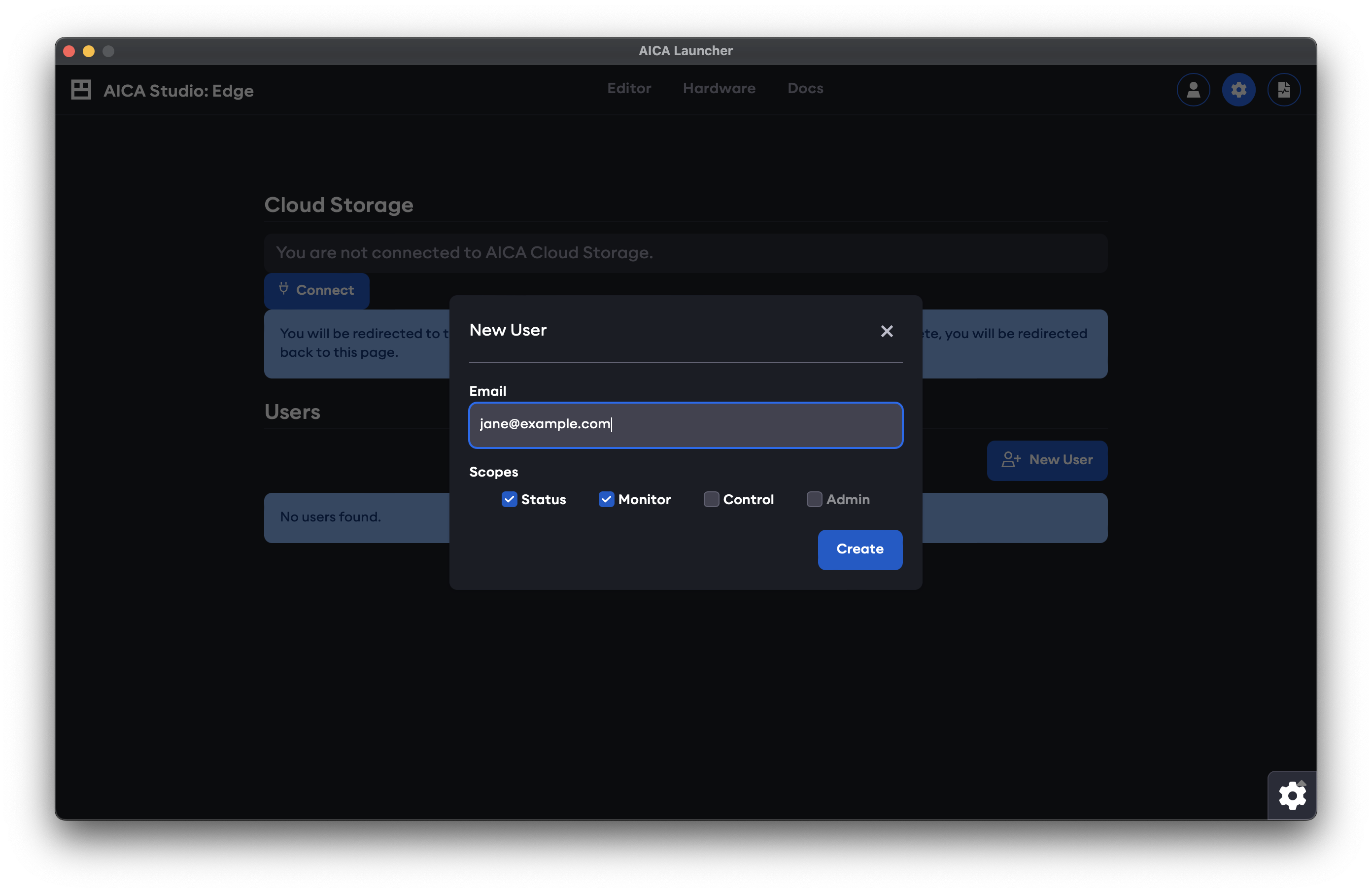
A random password is generated for a newly created user and can later be changed by the respective user. If AICA Studio is accessed from a browser external to AICA Launcher, or if the user of AICA Launcher logs out of the current session, a valid user email and password must be supplied to log back in to AICA Studio.
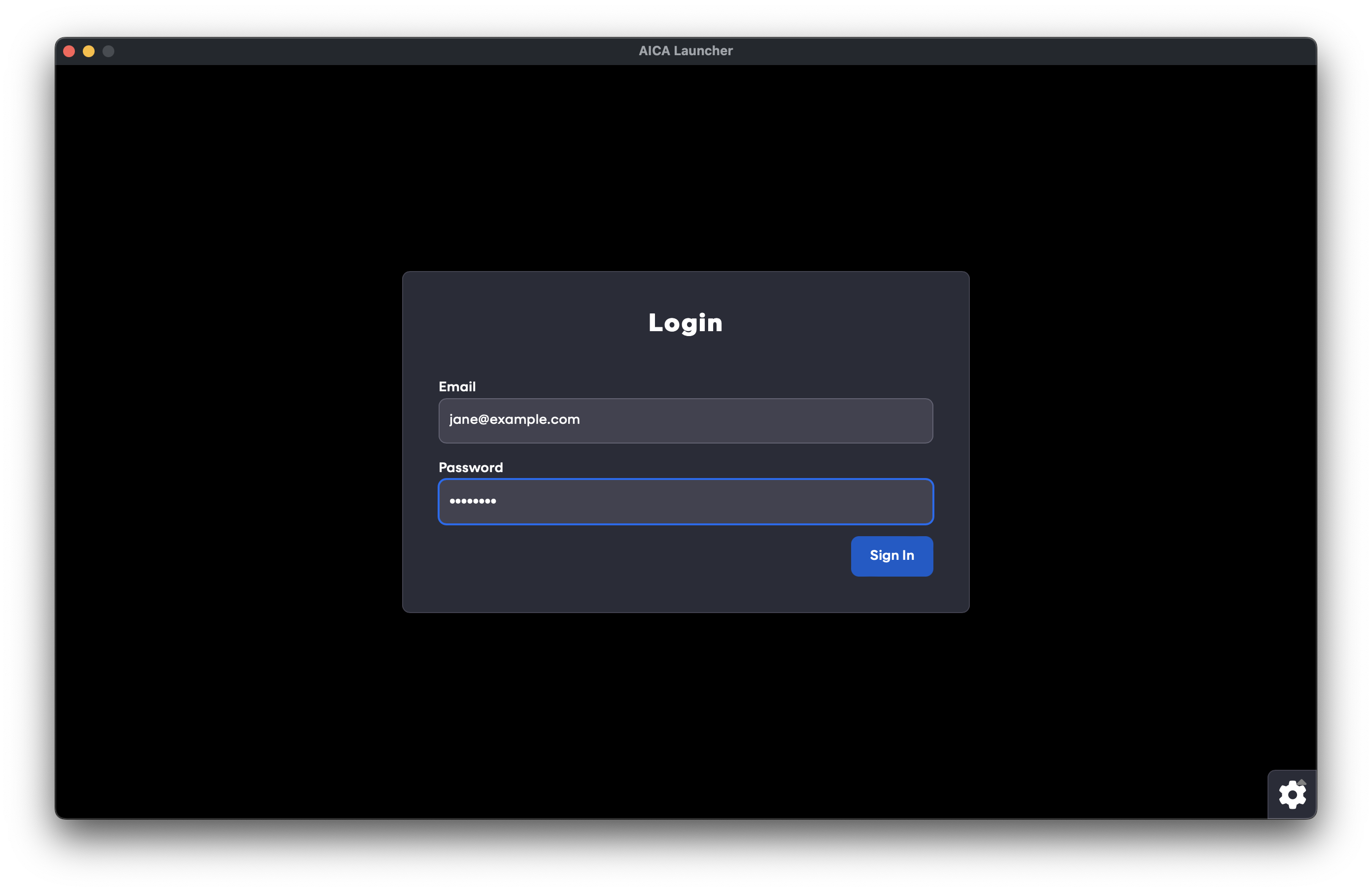
The User page in AICA Studio can be used to view the current user with their available scopes, change the password or create API keys.
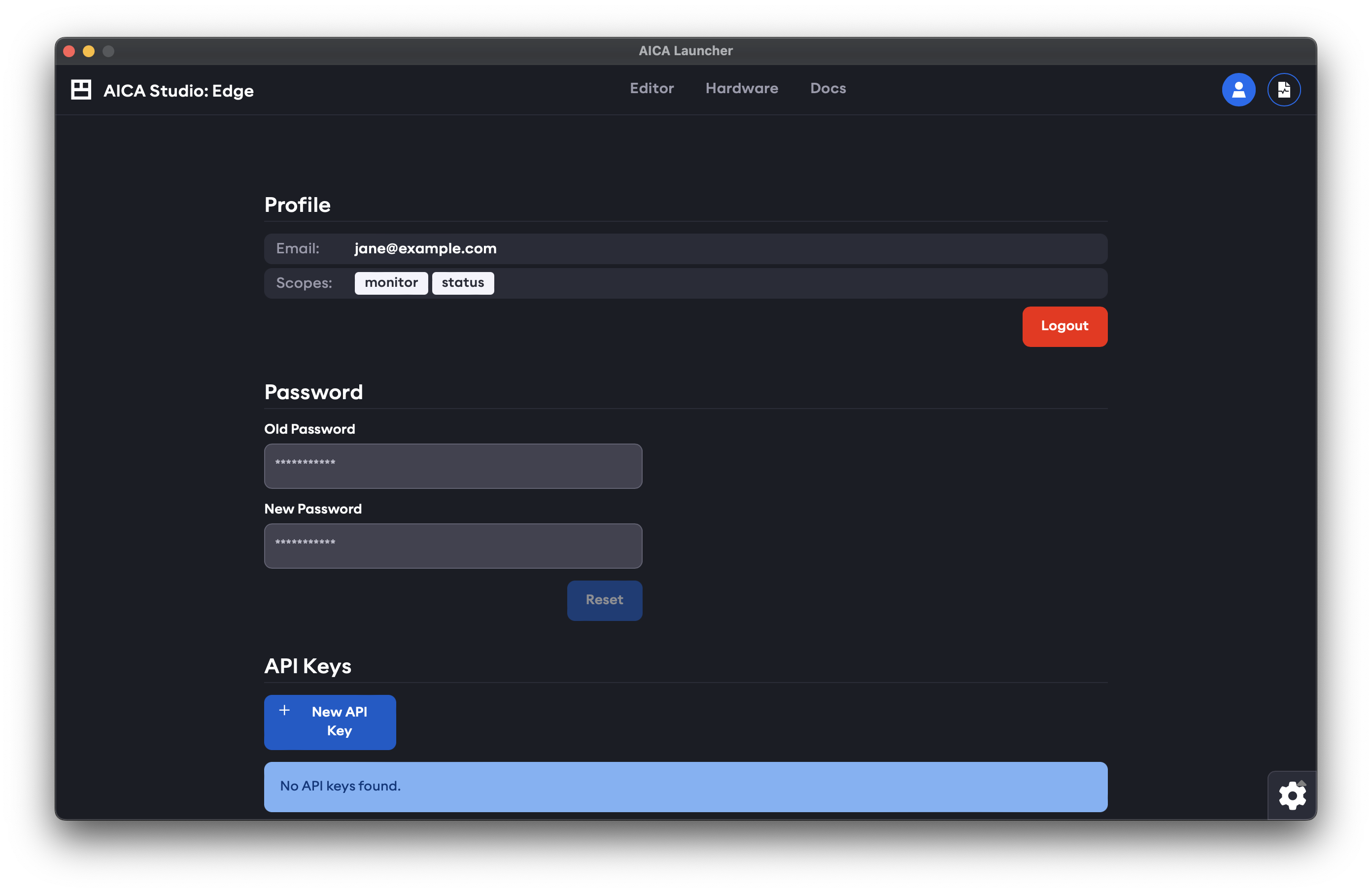
Refer to our API client documentation for more info on API keys.
Scopes
AICA Studio may have different or limited functionality depending on the scopes granted to the logged-in user. Similarly, an API key with appropriate scopes is required to access respective endpoints and functionalities of the API. The available levels of scopes are described below.
status
Read-only access to high-level information about the AICA System such as the available installed features.
monitor
Read-only access to specific information about the AICA System such as configuration database entries or the state and live telemetry of running application.
control
Write-level access to configuration databases and control-level access to set, start and manage running applications.
admin
Administration access to manage and create users and authorize cloud service integrations.